My previous trusty and sophisticated weather station finally declined to a point where it was not economically viable to replace the worn out parts. So I gave it to my brother and bought a new one (described below). My brother being a wizard with electronics now has much of the original weather station up and running so it has gone to a good home. Details of that weather station can be found here.
Introduction | The Weather Station | The Server | Auto-updating the web site | Real Time Weather | Online Databases | What Next?
The weather station together with its attendant software and hardware provides a sophisticated online view of many aspects of the weather...
| Real time (flash/flex) view of the weather dials and parameters backed by graphs of the various aspects of the weather over various time frames | |
| Periodic record of all of the weather information backed by graphs | |
| Online updating of a MySQL database containing a complete history of the data - this site provides the means to interrogate and download the data from the database | |
| Dedicated server for the weather station and its software running 24/7 ensures that the data is always up to date |
The weather station is a Oregon Scientific WMR200 device.
Additional sensors are available. The unit comes with a mains power supply, battery backup, and USB connection which works in conjunction with the basic Weather Display software. The installation above is as standard which excludes the UV Index sensor. The picture has a hyperlink to a UK supplier for this equipment.
The professional edition of the Weather Display software has a huge number of features to integrate with various weather services - so many in fact that I still haven't had time to explore them all and I bought the unit in August 2008. I bought the Weather Display upgrade because it has features to automatically maintain a web site of weather data and that saves me quite a bit of effort that I used to have to put in with my previous weather station in order to provide some weather information.
At first I implemented the Weather Display software on my laptop. Later I added more software components - described in the next chapter.
I was concerned that when hibernating the laptop or putting it in standby then data was being lost. Although the weather station's data logger was capturing the data, the software would only pick up missed data after shut down and reboot and not after hibernate or standby.
There is an excellent forum of active users of the software and on advice found there I bought a low power machine that I could leave switched on 24/7 to run the software and keep the site constantly updated.
 |
The FIT-PC SLIM is a PC about the size of a 3.5in floppy
disk, has no fan, 60Gb HD, and runs Windows XP Home. The picture has a
link to the manufacturer's web site if you'd like to take a closer look.
It is a low power consumption unit only consuming about 5W so it can be left switched on all of the time. Although it has wireless networking I use an RJ45 cable and switch off the wireless radio to keep power consumption to a minimum. The software on this PC is Weather Display and Weather Display Live plus VisionGS BE which captures images from my internet camera for time lapse weather videos. |
The professional version of Weather Display has options for automatic FTP of data to my web site at regular intervals. It gathers data from the data logger and records it for upload and for graphs and analysis for which it provides an extensive range of tools. It also makes screen captures of the program desktop images and includes those in the upload (effectively meaning that the weather station can be read from anywhere over the internet). It can interface with a large range of online weather tools but to my mind many of these appear to be USA facilities that won't work here in the UK. For example: there is a feature to download and interpret METARS and include them in the web site upload however so far I have not found any way of getting it to download and interpret UK METARS (which would be of special interest to me since I fly planes).
There are quite a few features to tailor what the uploaded web pages look like and contain. I started out by using them with pretty much all of the values as default.
Later I downloaded an excellent set of PHP scripts to make a much more professional site. I got these from the Saratoga Weather site where they are available for free download. I was very pleased with them and returned later to make a donation. They are well configured such that most of the tailoring can be done within just one file. I still have the default page uploaded regularly and the new PHP pages link to it in case I or anyone else for that matter wishes to see what the original would have looked like.
The Weather Display software can also stitch together a time lapsed sequence of pictures to produce an online movie of the sky and what is happening. I have an internet camera watching the sky and I use VisionGS BE to capture the images and overlay a timestamp. Weather Display then renames the images with a time stamped name and then later stitches them all together to produce to movies that are then automatically uploaded. One movie shows the last hour of video whilst the other shows the whole day so far.
Weather Display Live is an add-on that creates impressive real time active flash/flex displays on my web site showing exactly what the weather station dials are showing, and behind each dial there are graphs of the day, the week, the month etc. From a flying point of view these are very useful when a weather front is approaching as one can readily see when the front has passed. Also the cloud height figures are useful and can often save a wasted journey to the airport.
UPDATE: Weather Display Live no longer seems to work and so an alternative component is used that gives a display like this:-
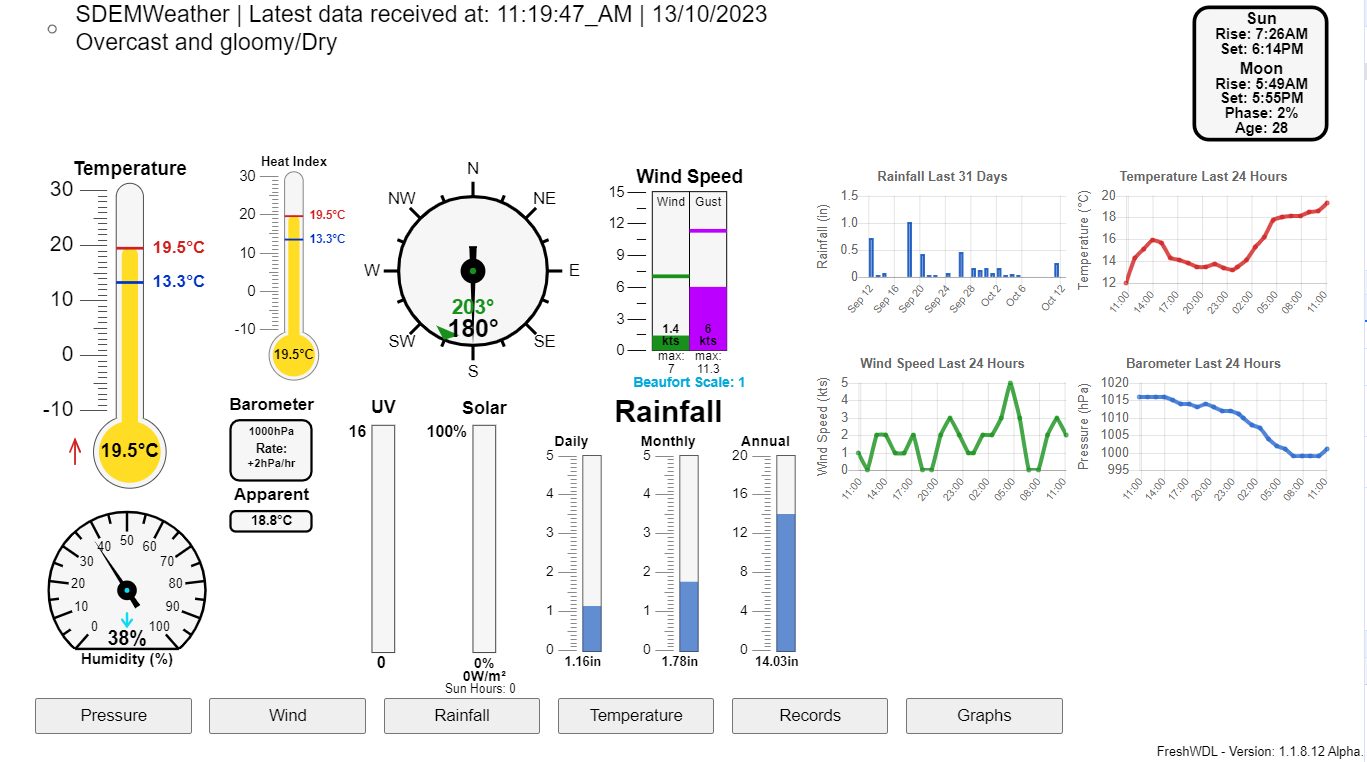
My previous weather station built up over many years an offline Microsoft Access database with lots of useful statistics.
The new weather station is building up an online MySQL database of statistics. This is updated automatically by Weather Display. UPDATE: this has now become MariaDB.
I have since converted the old MS Access DB into MySQL format and uploaded it to my online MySQL DB.
The two sets of data are not identical in structure although there is a good degree of overlap.
I have provided an enquiry page that will indicate which fields are available on each DB and will enable the user to assemble a query including value range/minimum/maximum selections and a date range. If the query is only using fields common to both DBs then the query will interrogate them both and merge the results, otherwise it will only query one DB. The results are presented online in a tabular view and can be selected for download in CSV format.